Sequence Optimise A Route
You can use AMCS routing services to automatically optimize the sequence of your route with a single click
In the master route view, click Run Sequence Optimization in the top right corner
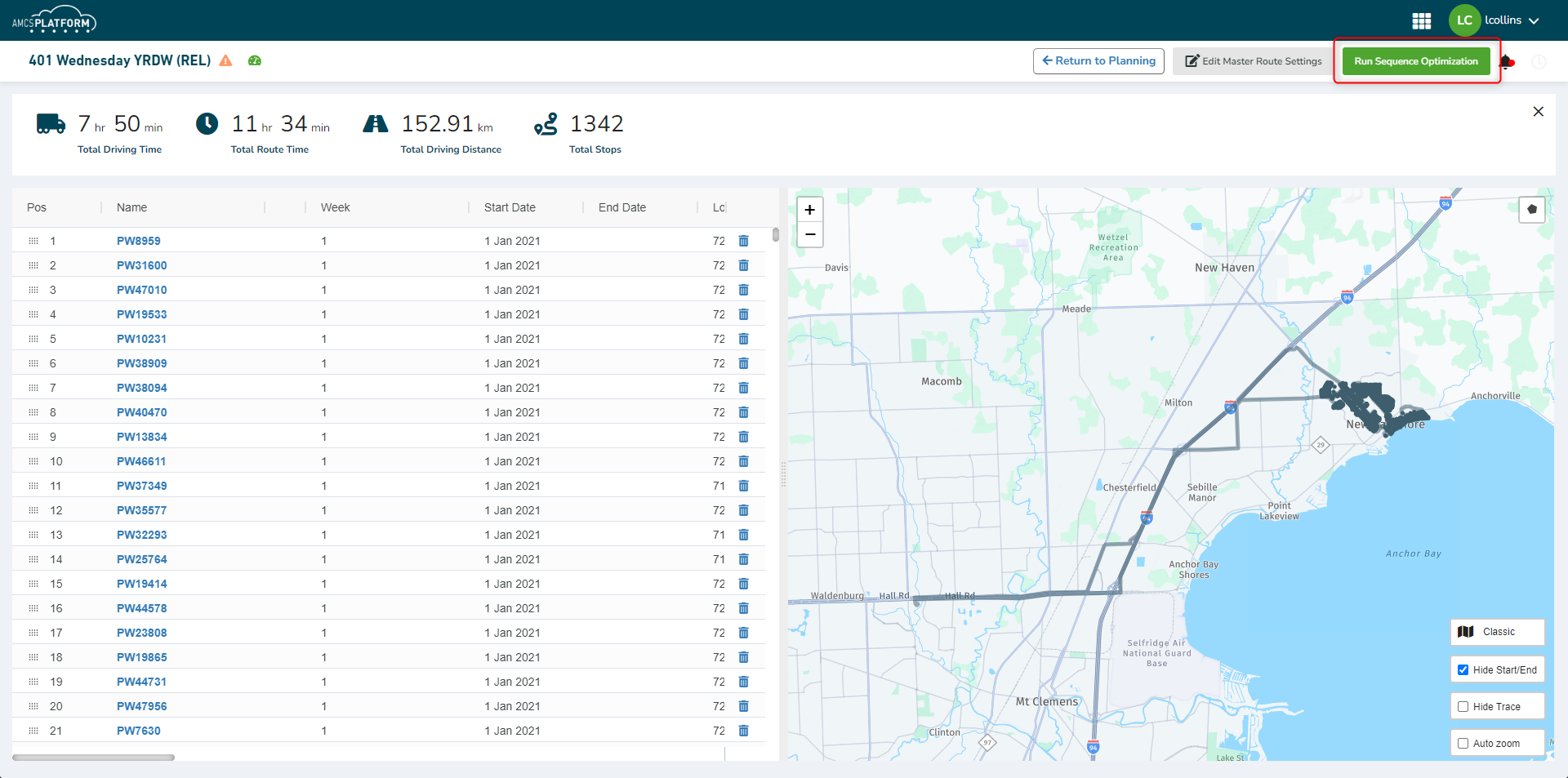
This will start a sequence optimisation background task with AMCS routing services
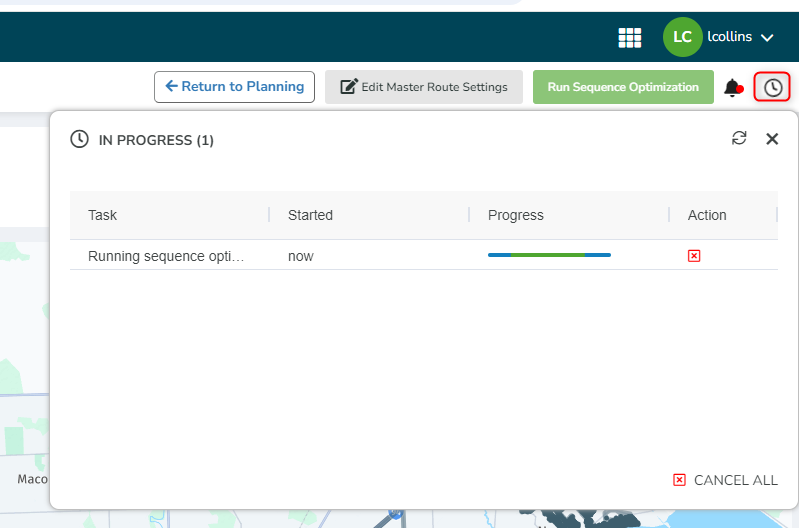
Once the sequence optimisation task is complete, the sequence of the master route will be automatically updated to the optimal sequence. The results of the optimisation can be viewed in the notification panel.
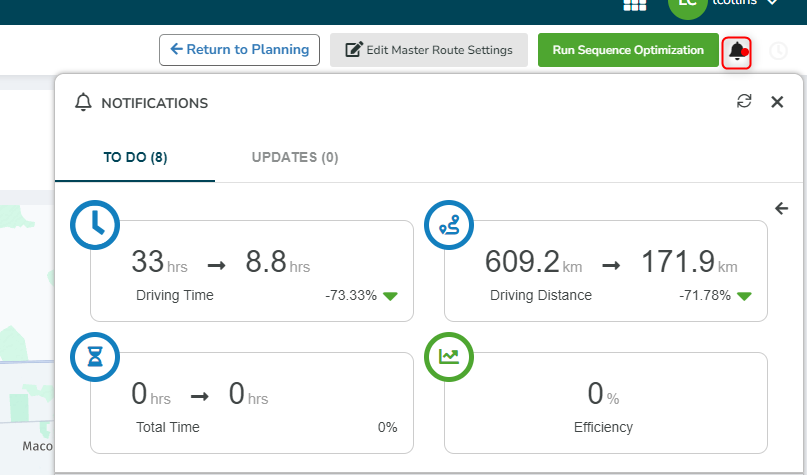
Now you can interact with your selection as explained in the other guides in this section. For example, "Editing a Master Route Stop Sequence" or "Editing a Master Route Stop Sequence Using the Map (Drag-Drop)".